three.js animation
Introduction to animation in three.js focussing on the use of timing functions to generate simple programmatic animation of various properties.
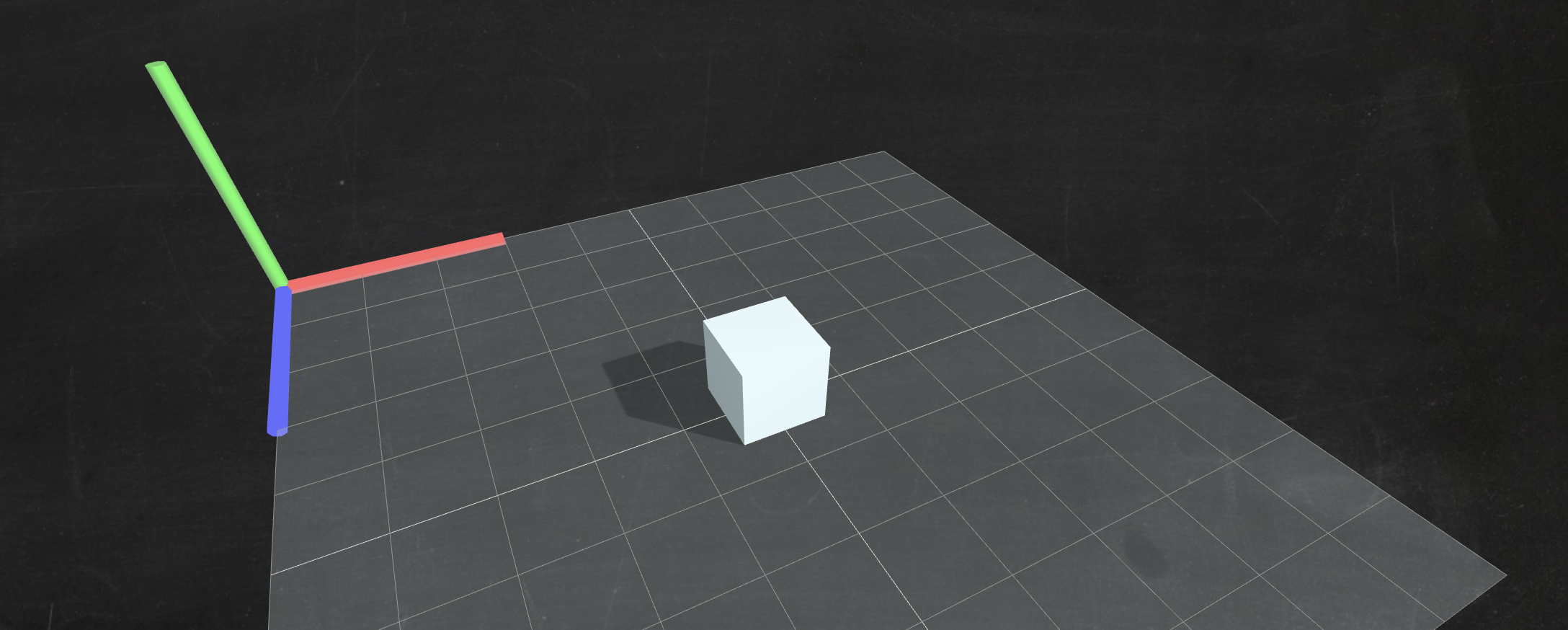
Browse through the slides with the left and right arrow keys. Head’s up, I didn’t try very hard on the responsive design, so hit f to toggle fullscreen. And don’t use a phone for the same reason.
Presentation Topics
- tweening and timing functions
- threejs basics - scene graph and transforms
- breakdown of animations from older presentations
“Broadcast Mode” Feature
Technical constraints in the office meant presenting using Zoom to screen share both to remote participants and to the projector viewed by the local. To avoid latency and framerate problems ruining the experience I wanted to enable all viewers to follow along by running the same animations in their browser.
Synchronization
I used a free Heroku dyno to accept websocket connections from the audience and myself, using a JSON Web Token to identify my own connection as the presenter. There is no real logic happening on the backend so specific auth claims aren’t needed; if a request has a valid token at all it can publish to topics.
After I’ve connected all other connected clients are notified that the presentation is now “live” and prompted to synchronize with it.
On my own computer I can navigate through the slideshow and my current position will be published to each of the clients which will automatically advance to the same slide.
Temporary de-sync’d viewing
Additionally, viewers are free to go back or skip ahead in the slides at their leisure and this has two effects:
- automatically syncing to my slide position is disabled, with a button to let the user resume synchronized viewing when ready
- a “picture-in-picture” view of the synced presentation is shown in the corner
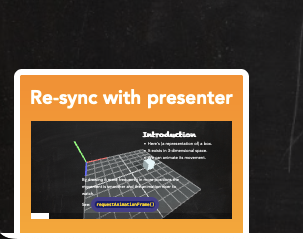
That picture-in-picture view is achieved with a simple iframe of the same web
app, with a flag to indicate that it should auto-connect to the live
presentation and disables user controls.