Star Projector
A deep dive into spatial transformations using three.js, projecting stars onto both the surface of a 3D polyhedron and a 2D laser cutting template.
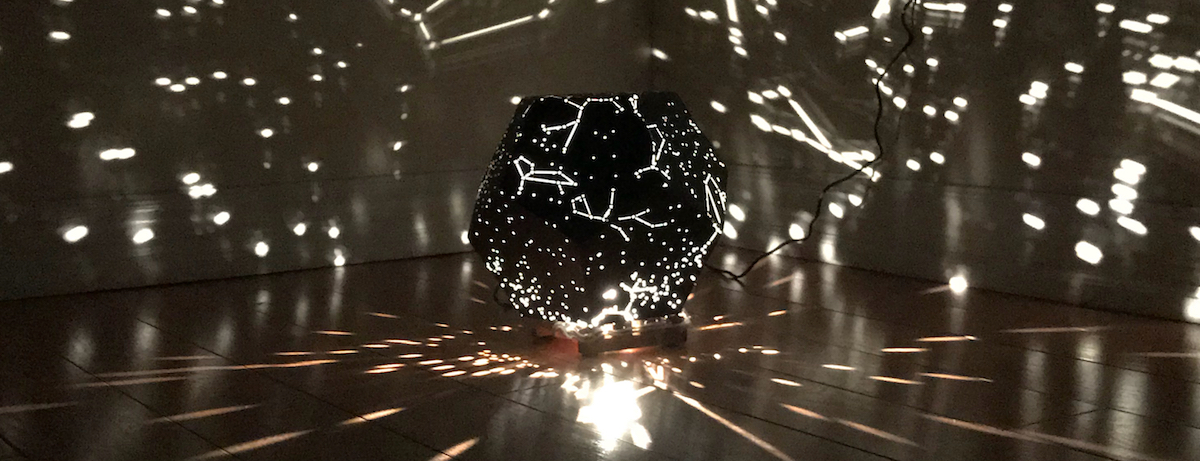
Overview
The goal of this project was to produce an aesthetically pleasing light display that would project points of light which represent accurate star positions based on data collected from astronomical catalogues.
The end result is a physical object, but most of the work took the form of software I wrote to:
- take a selection of suitable stars (generally based on perceived brightness)
- project them onto the surface of a regular polyhedron
- generate a vector image from the polyhedron’s 2-dimensional net suitable for laser cutting
I used three.js, a popular scene graph WebGL renderer, both to leverage its substantial library of 3d math operations and to help me visualize the end results.
Technical Challenges
Everything I learned in high school algebra I had forgotten by the time I began work on this, so I’ll skip that.
The projection code is written generically so that it can use arbitrary (convex) meshes, but the ideal target is a regular polyhedron. These shapes are made of uniform polygonal faces joined at uniform angles and by cutting certain edges it is possible to unfold the mesh into a 2D net. There are optimal nets, but this can also be defined programmatically.
Joining these edges back together with a physical cutout can be challenging, so my software will generate tabs that match an edge with its mate. This is just a simple quadrilateral attached to select edges but because they will overlap the adjoining face, any cutting geometry on that face that will intersect the tab must be copied into the tab’s position in the template.
Presentation
Once I was satisfied with the projected template and submitted it for laser cutting I began to think about how I’d like to share the experience with my colleagues. I wanted a dynamic way to present not just the finished product but the tooling I made to get me there.
Using three.js to visualize projections meant that I already had renderable and animatable 3D models, so I used reveal.js to create a presentation in the form of an HTML document, and embedded components of the app wherever it made sense to show rather than tell.
One important idea I wanted to express was how to get the sharpest possible edges for the projected image. I created an interactive document with controls to adjust the size and position of a light source relative to an aperture. By controlling each of these variables you can observe the change in sharpness of the light’s projection.
Inline demo
Apparently you can embed JavaScript in SVG documents to make them dynamic, so here’s the shadow demo ripped from my presentation
Drag the various elements to change their size and position. Click on the circle to toggle the lamp. (If embedding fails you should be seeing a pre-recorded animation)
Laser cutting simulation
Having so much of the work being driven by data was excellent. Even the laser cutting template the software produced, exported as a vector image, could be parsed in my presentation code. The resulting paths were used to animate a simulated “laser” and trace the path of the cuts.
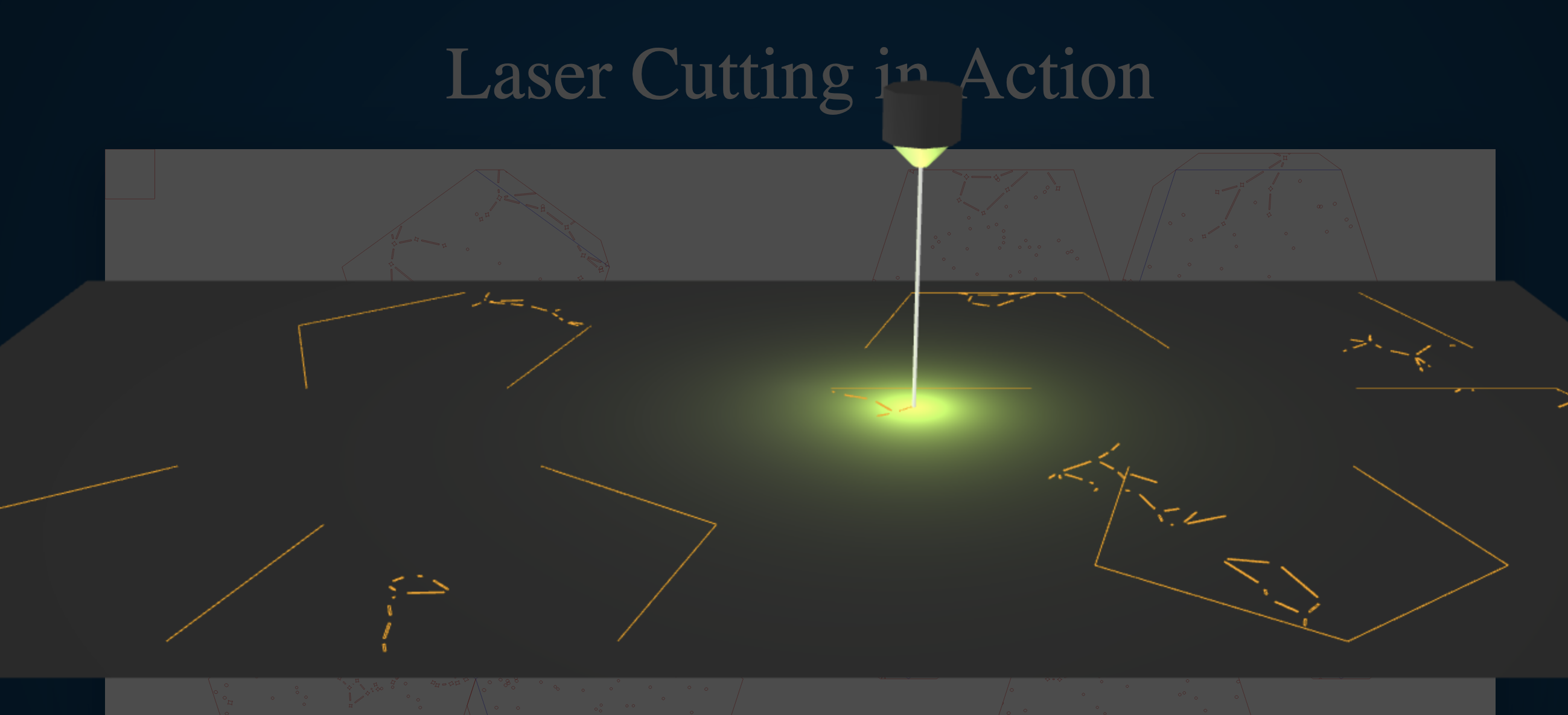
It was goofy and inaccurate but it was fun. The “laser” flashes on and off when alternating between cutting and travel movements. For extra fun I played music from Star Wars and the occasional longer non-cutting travel would play a sound effect of a TIE Fighter flyby.